படி 1: மாணவர்கள் ஆன்லைனில் விண்ணப்பிக்க கீழே உள்ள இணைப்பில் உள்நுழைக.
Step 1 : Login to below link to apply students in online.
Link https://rteadmission.tnschools.gov.in/
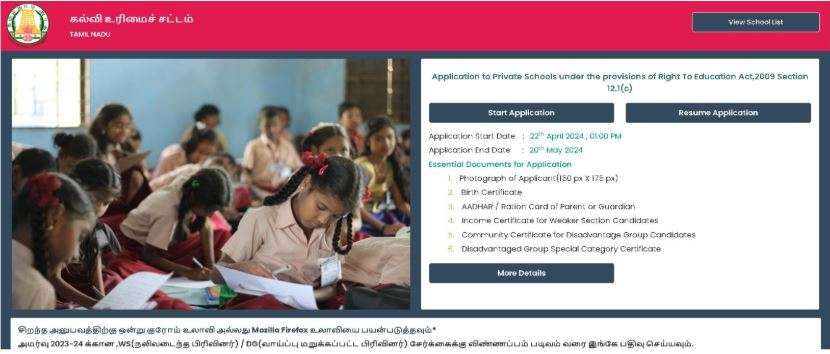
Step 2 :Click “Start Application” to apply for the candidate and fill in the required
details as requested in the form, also upload necessary documents.
Step 3: PERSONAL DETAILS
(i) Please fill the details as mentioned in the form and click save button. Please find the
reference for the attached documents.
(ii) SMS will be generated for registered applications.
படி 2: வேட்பாளருக்கு விண்ணப்பிக்க “விண்ணப்பத்தைத் தொடங்கு” என்பதைக் கிளிக் செய்து தேவையானவற்றை நிரப்பவும்
படிவத்தில் கோரப்பட்டுள்ள விவரங்கள், தேவையான ஆவணங்களையும் பதிவேற்றவும்.
படி 3: தனிப்பட்ட விவரங்கள்
(i) படிவத்தில் குறிப்பிட்டுள்ளபடி விவரங்களைப் பூர்த்தி செய்து சேமி பொத்தானைக் கிளிக் செய்யவும். தயவுசெய்து கண்டுபிடிக்கவும்
இணைக்கப்பட்ட ஆவணங்களுக்கான குறிப்பு.
(ii) பதிவு செய்யப்பட்ட விண்ணப்பங்களுக்கு SMS உருவாக்கப்படும்.
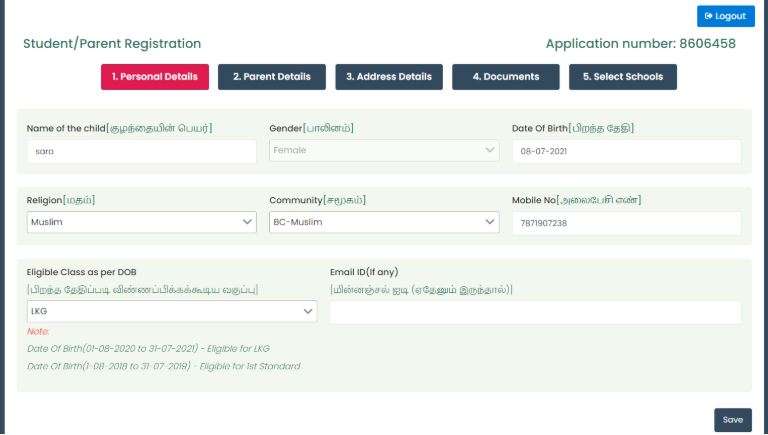
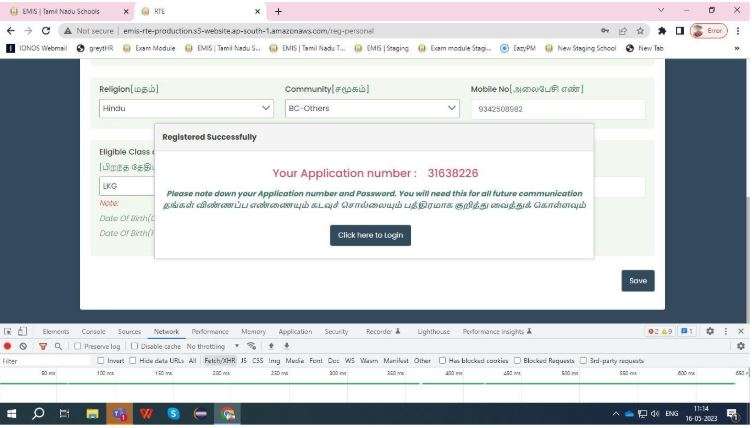
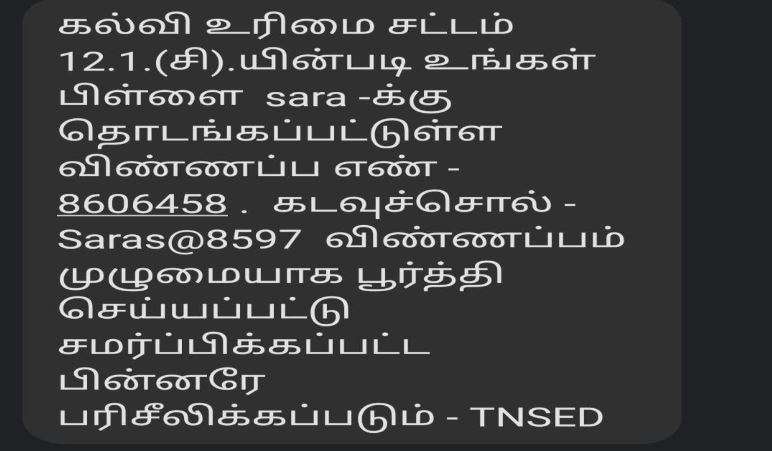
Step 3 : PARENT DETAILS
(i) Please fill the parent details as mentioned in the form and click save
button.
படி 3: பெற்றோர் விவரங்கள்
(i) படிவத்தில் குறிப்பிடப்பட்டுள்ளபடி பெற்றோர் விவரங்களை பூர்த்தி செய்து சேமி என்பதைக் கிளிக் செய்யவும்
பொத்தானை.
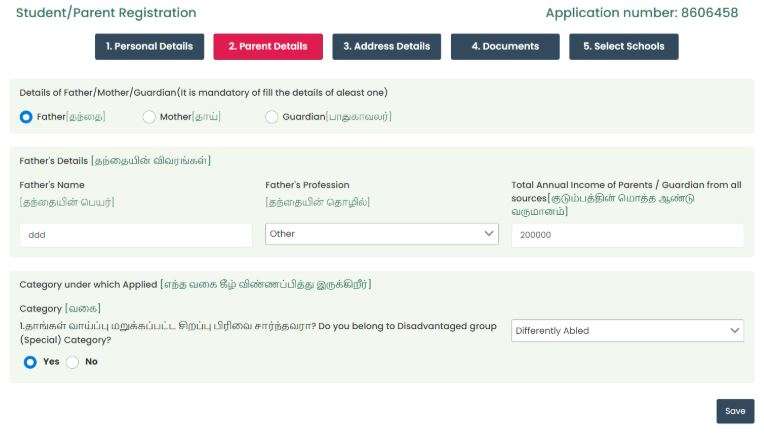
Step 3: ADDRESS DETAILS
- Please update the residential address or mark the nearest landmark to locate your address on the map and then click submit and then save button.
படி 3: முகவரி விவரங்கள்
- வரைபடத்தில் உங்கள் முகவரியைக் கண்டறிய, குடியிருப்பு முகவரியைப் புதுப்பிக்கவும் அல்லது அருகிலுள்ள அடையாளத்தைக் குறிக்கவும், பின்னர் சமர்ப்பி என்பதைக் கிளிக் செய்து சேமி பொத்தானைக் கிளிக் செய்யவும்.
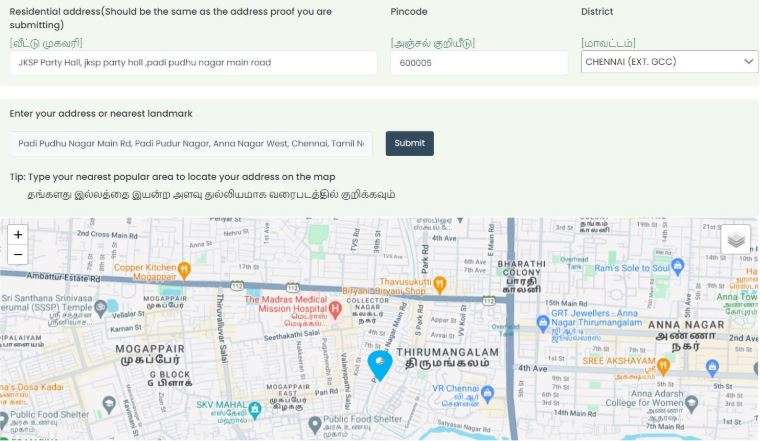
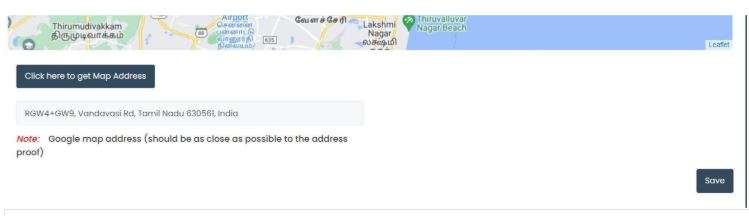
Step 4 : After clicking the save button, a pop-up message will generate to confirm your
address, and you can change the address if required for confirmation.
படி 4: சேமி பொத்தானைக் கிளிக் செய்த பிறகு, உங்களுடையதை உறுதிப்படுத்த ஒரு பாப்-அப் செய்தி உருவாக்கப்படும்
முகவரி, மற்றும் உறுதிப்படுத்தல் தேவைப்பட்டால் முகவரியை மாற்றலாம்.
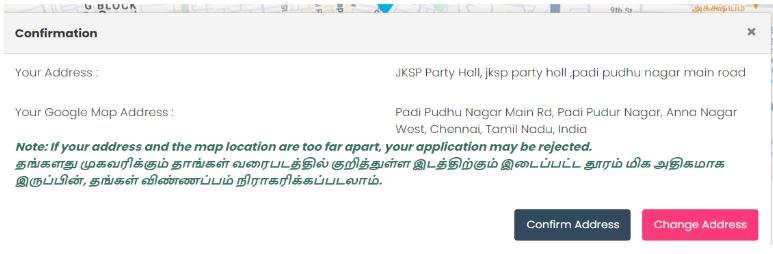
Step 5 : After address has updated , required documents should be uploaded and then
click save button.
படி 5: முகவரி புதுப்பிக்கப்பட்ட பிறகு, தேவையான ஆவணங்கள் பதிவேற்றம் செய்யப்பட வேண்டும்
சேமி பொத்தானைக் கிளிக் செய்யவும்.
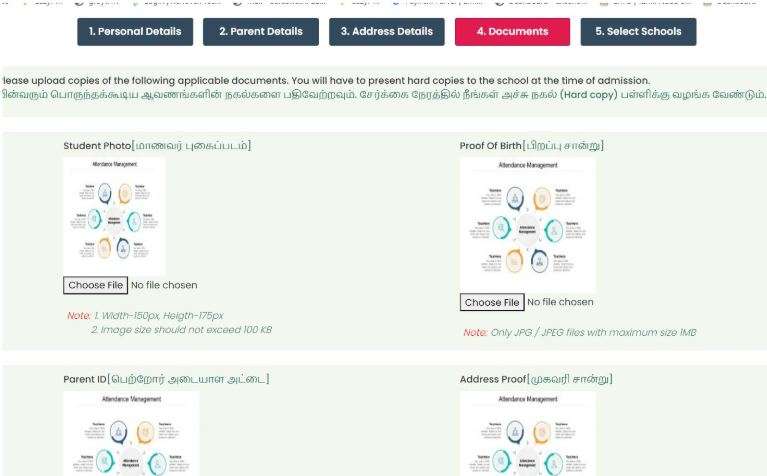
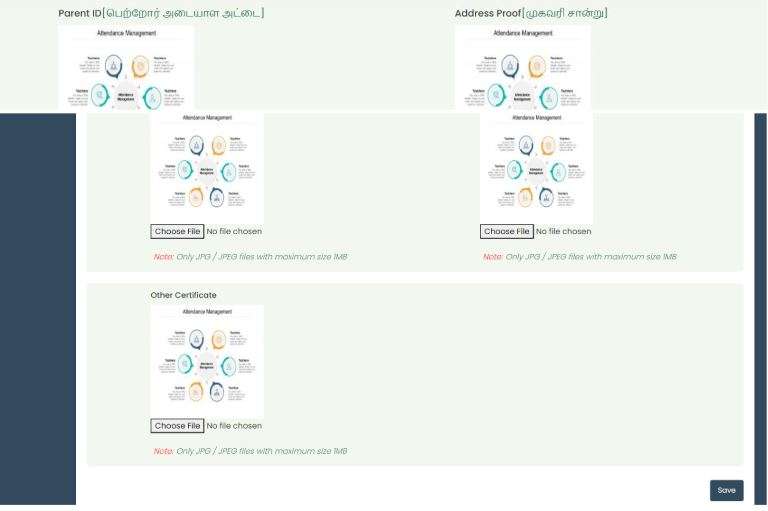
Step 6: SELECT SCHOOLS
- After documents uploaded, school selection list will be available. We can select schools based on the selection and click save button.
படி 6: பள்ளிகளைத் தேர்ந்தெடுக்கவும்
ஆவணங்கள் பதிவேற்றம் செய்யப்பட்ட பிறகு, பள்ளி தேர்வு பட்டியல் கிடைக்கும். தேர்வின் அடிப்படையில் பள்ளிகளைத் தேர்ந்தெடுத்து சேமி பொத்தானைக் கிளிக் செய்யலாம்.
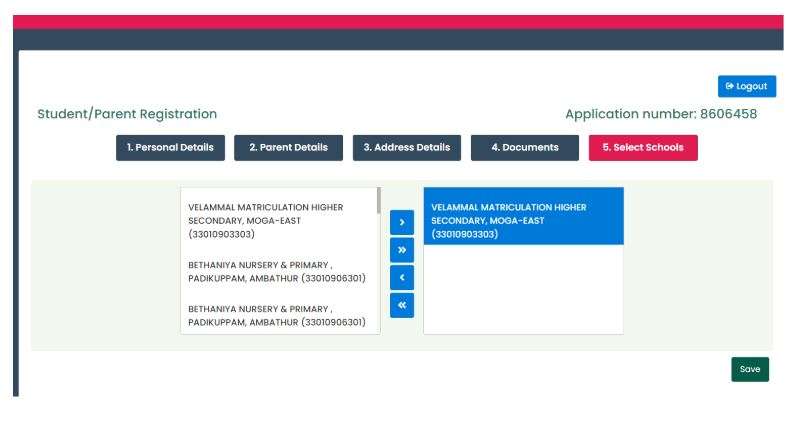
Step 7 : Upon the school selection , respective details are filled will be generated
and click final submit button.
படி 7: பள்ளி தேர்வு முடிந்ததும், அந்தந்த விவரங்கள் நிரப்பப்படும்
மற்றும் இறுதி சமர்ப்பி பொத்தானைக் கிளிக் செய்யவும்.

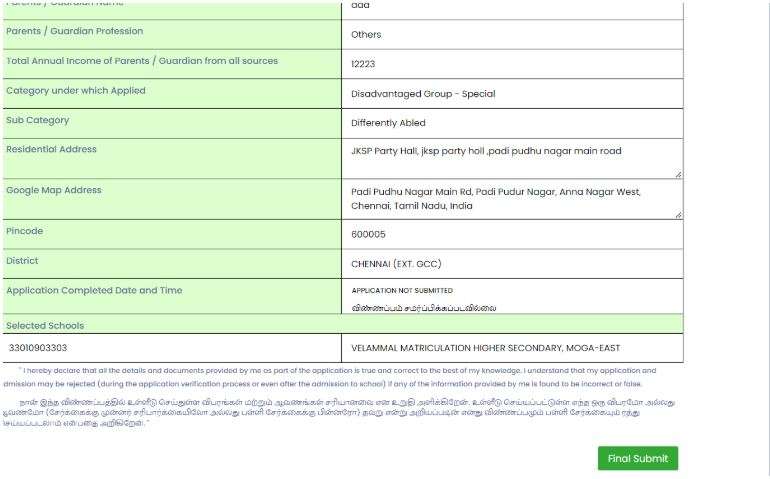
Step 8 :After final submit button, Confirmation pop up message will generate for the submitting the applications and click submit button.
- SMS will sent to registered mobile number.
படி 8: இறுதி சமர்ப்பி பொத்தானுக்குப் பிறகு, விண்ணப்பங்களைச் சமர்ப்பிப்பதற்கான உறுதிப்படுத்தல் பாப்-அப் செய்தி உருவாக்கப்பட்டு சமர்ப்பி பொத்தானைக் கிளிக் செய்யவும்.
பதிவு செய்யப்பட்ட மொபைல் எண்ணுக்கு SMS அனுப்பப்படும்.
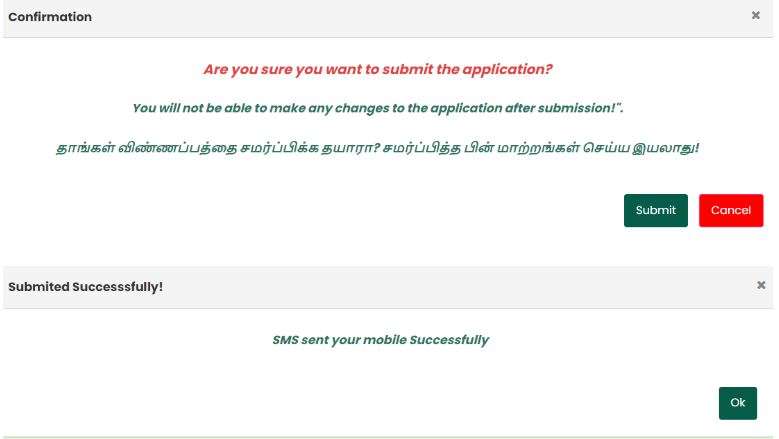
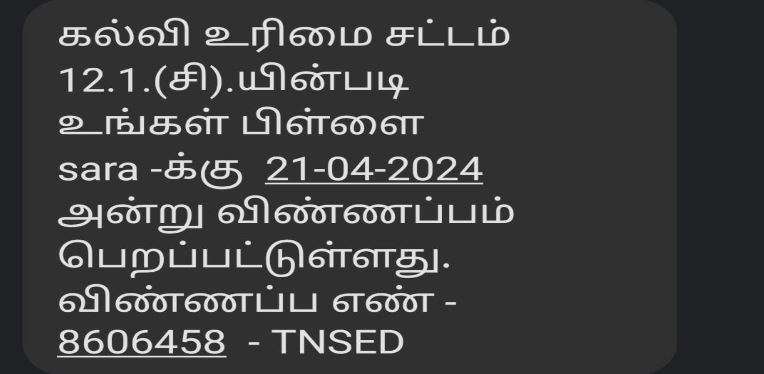
உடனுக்குடன் அப்டேட் இனை பெற கிழே கொடுகபட்டுள்ள Telegram மற்றும் WhatsApp சேனல் இல் இணைத்திடுங்கள்
Official Social Media Handles
WhatsApp Channel: https://whatsapp.com/channel/0029Va9ZW65BqbrGqgso1u2Z
Telegram: https://telegram.me/tncscesevai




