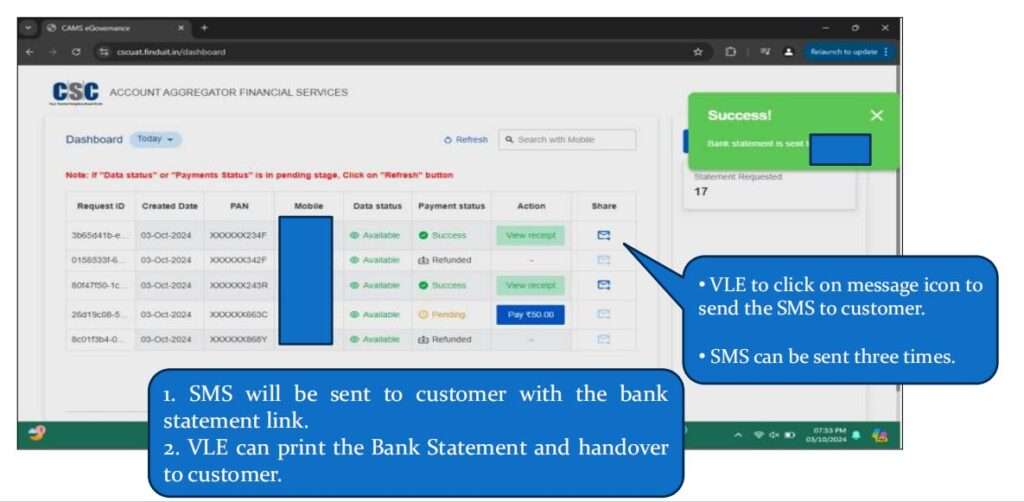Financial Statement – Account Aggregator
Link to download Bank statement through CSC 👇🏻
நன்மைகள்
- அருகிலுள்ள CSC மையத்திற்குச் சென்று வாடிக்கையாளர் அறிக்கையைப் பெறலாம்.
- பல வங்கிகளுக்குச் செல்ல வேண்டிய அவசியமில்லை.
- உங்கள் PAN மற்றும் பதிவு செய்யப்பட்ட மொபைல் எண்ணைப் பயன்படுத்தி வங்கி அறிக்கையைப் பெறுங்கள்.
- வாடிக்கையாளர் வங்கி அறிக்கையை வெறும் ரூ. 50
Process Flow
VLE needs to open Digital Seva Portal – Enter his/her login credentials (12 digit VLE ID,
Password, Captcha) and click on ‘Sign In’ button.

VLE need to search for Financial Statement.
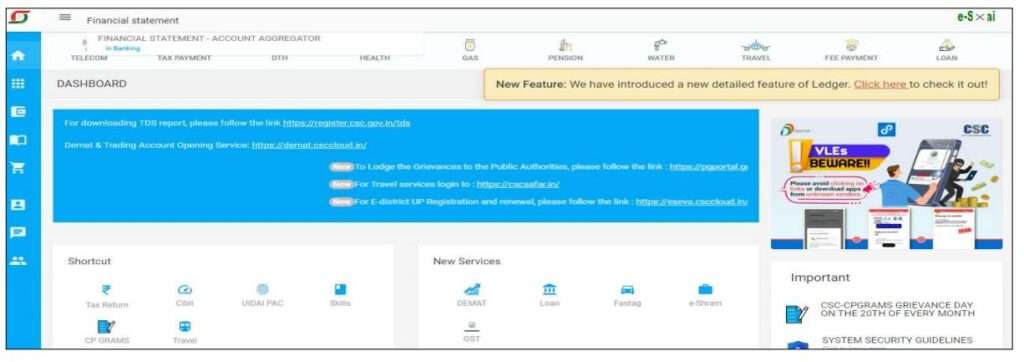
VLE to click on Login.
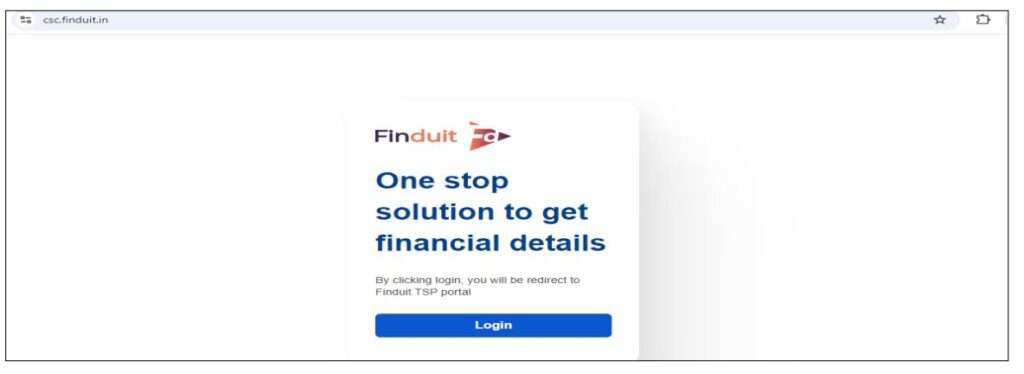
VLE can click on Request Statement button to create a new request.
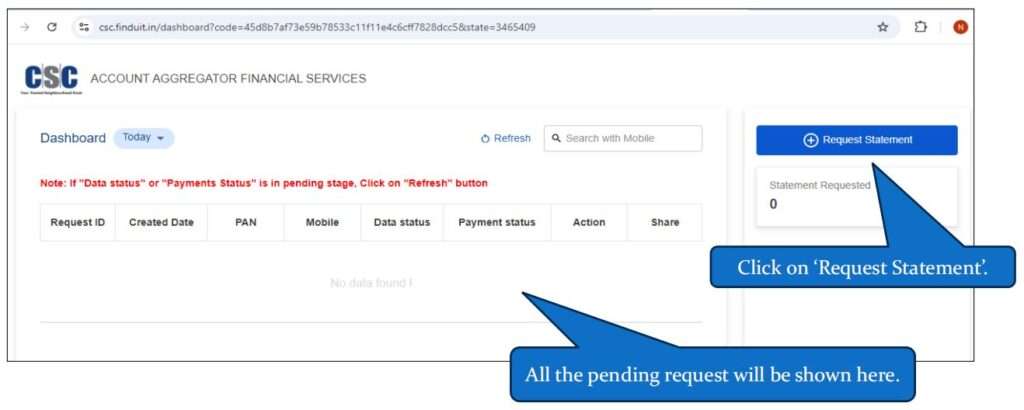
VLE to enter customer’s information (mobile number and PAN number) and
select Bank Name, Statement Period and Type of Report.

OTP will be triggered to customer’s mobile number.
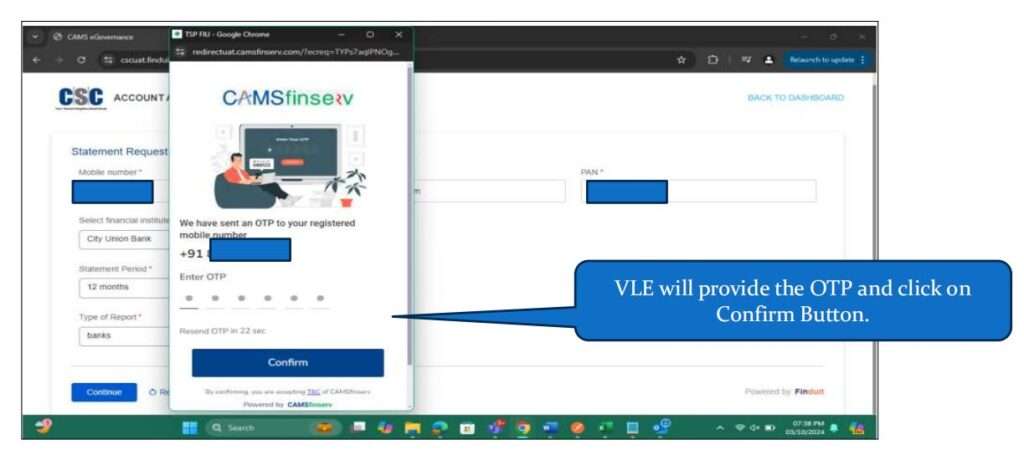
VLE will select the Bank Account Details and click on Link Account(s) button.
• Only single account holder are enabled for bank statements.
• Joint & Corporate Bank Accounts are yet to be enabled.
If bank account number is not registered with the provided mobile number, error message will be shown to the User. Error Message ‘Account not found’ or ‘Server is down’
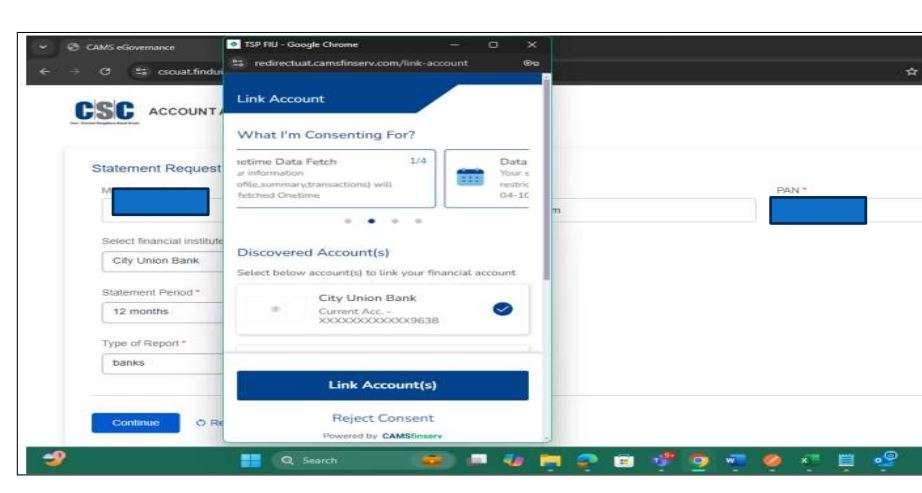
Customer will receive the OTP from the Bank to the registered mobile number.
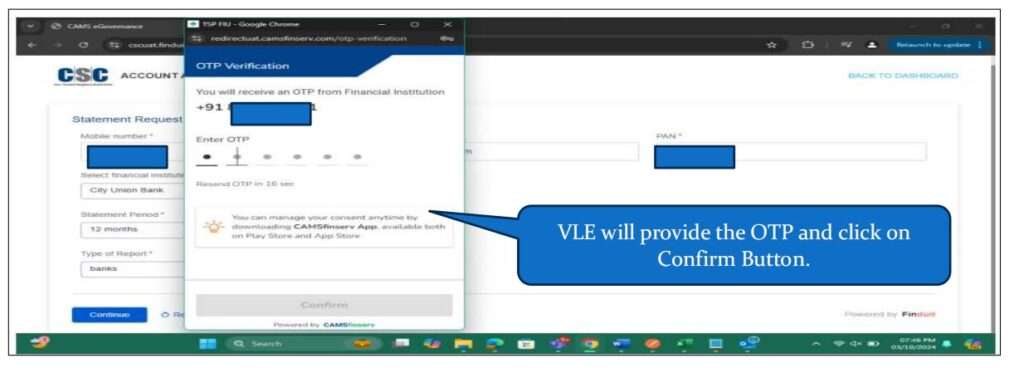
VLE to click on Submit Consent button.
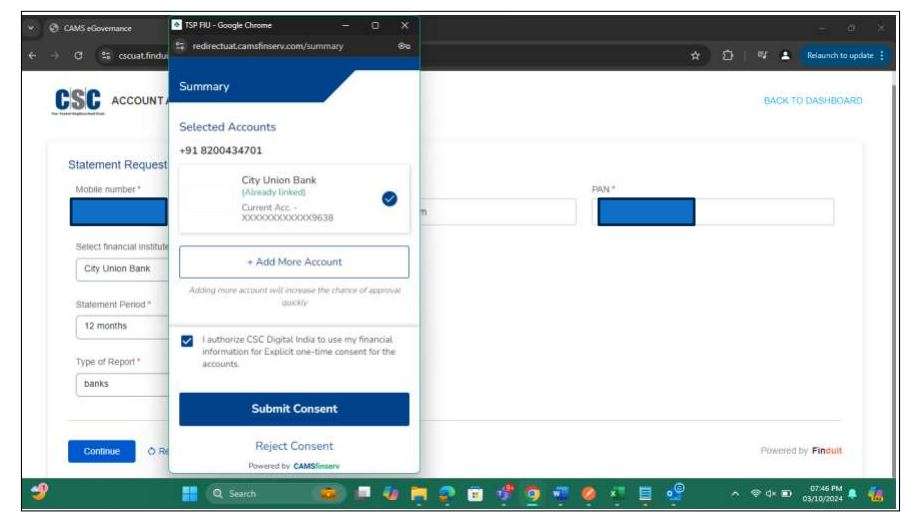
VLE will be redirected to dashboard page with the new entry for the current request.
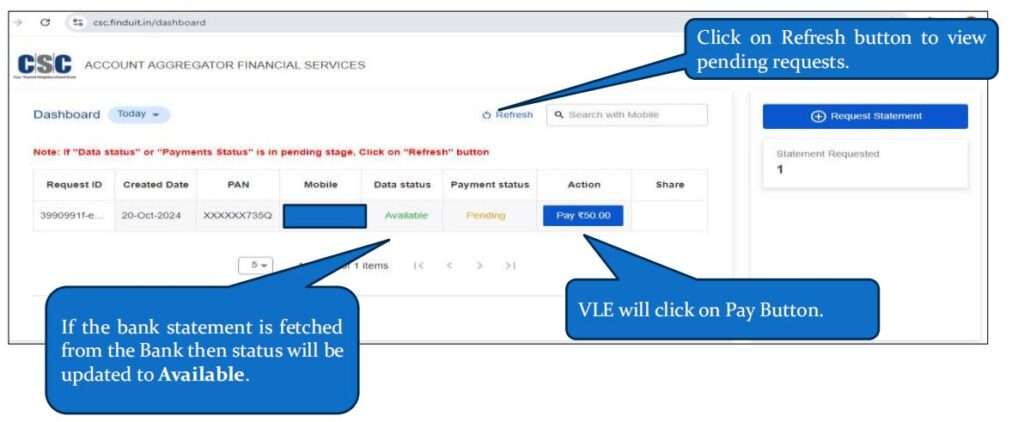
VLE need to provide Wallet pin and click on pay button to make the payment.
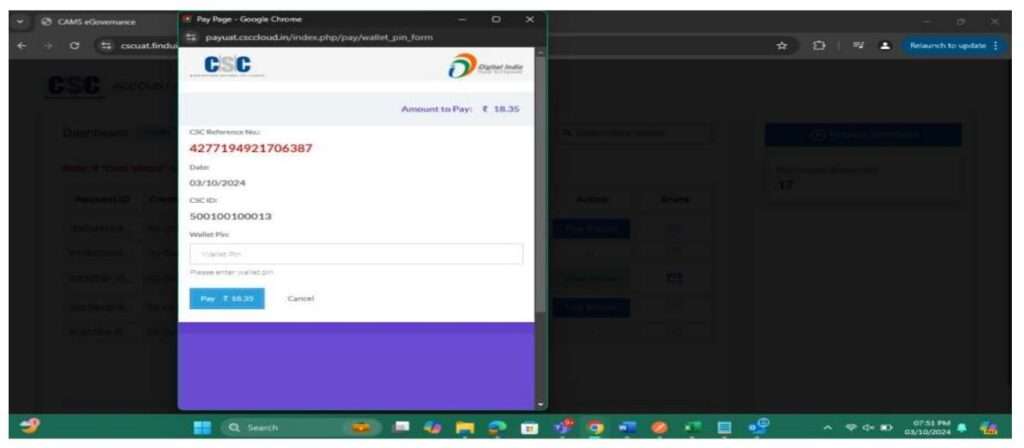
Once payment status changes to Success, VLE can click on ‘View receipt’.
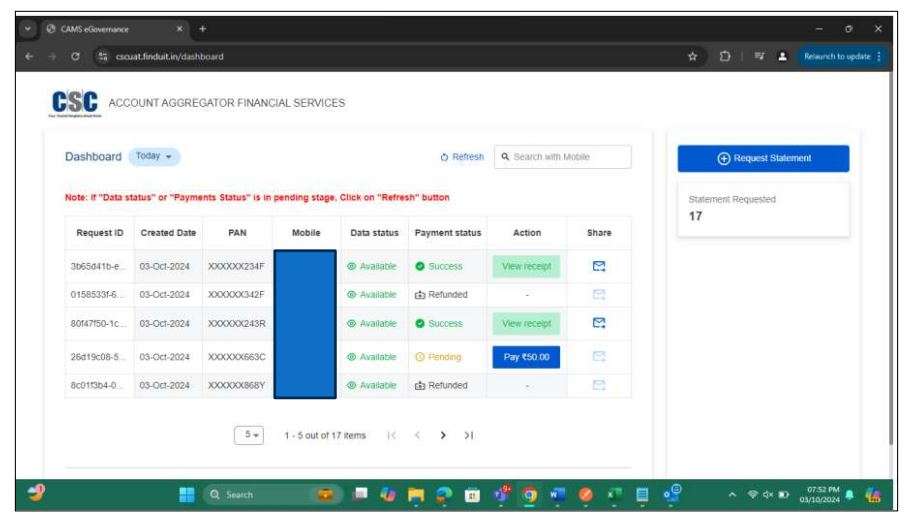
SMS will be triggered to customer.